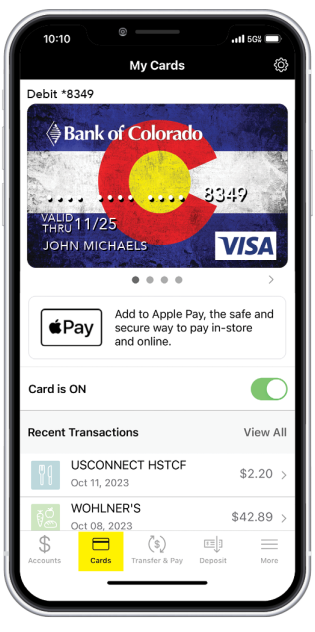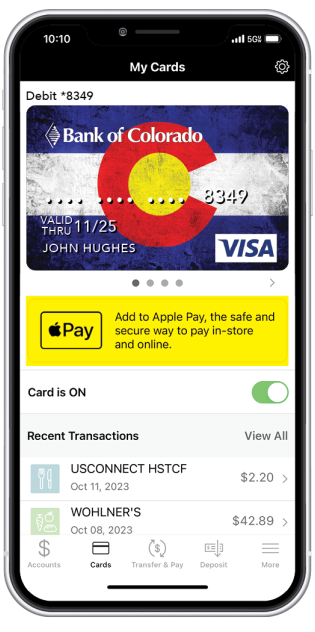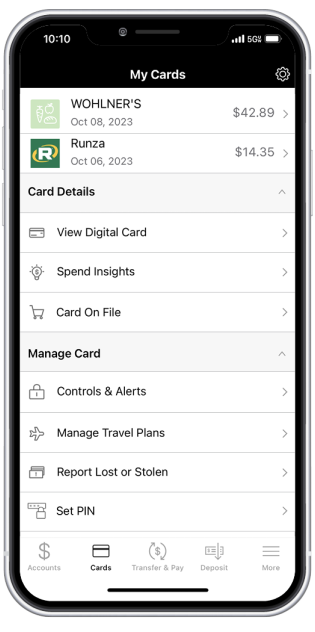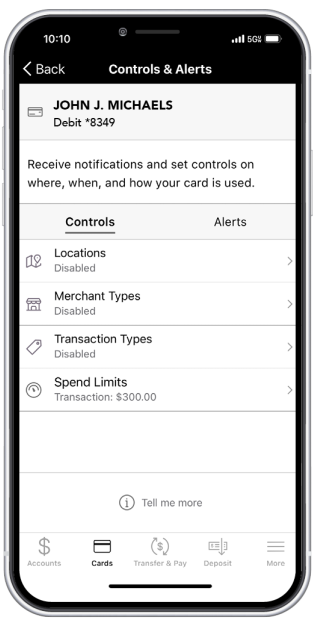A Better Experience for Your Personal Cards At Your Fingertips
Do even more from a single convenient platform
Ready for an easier way to manage your personal cards? Our upgraded card experience puts more control, convenience and safety in your hands. From instant card activations to clearer merchant transaction info to robust fraud protections, now you can do even more from one convenient place.

Feel More Empowered
Control your cards on your terms.
- Turn your cards on/off at your discretion
- Know where your Bank of Colorado cards are stored online
- Set spending limits based on location, amount, merchant type and transaction type
- Create travel plan notifications for your financial institution

Discover More Convenience
Enhanced features enable a smoother user experience.
- Enjoy 24/7 access to your cards
- Easily add cards to digital wallets
- Access card credentials without your physical card
- Change your card's PIN
- View and pay your credit card balance
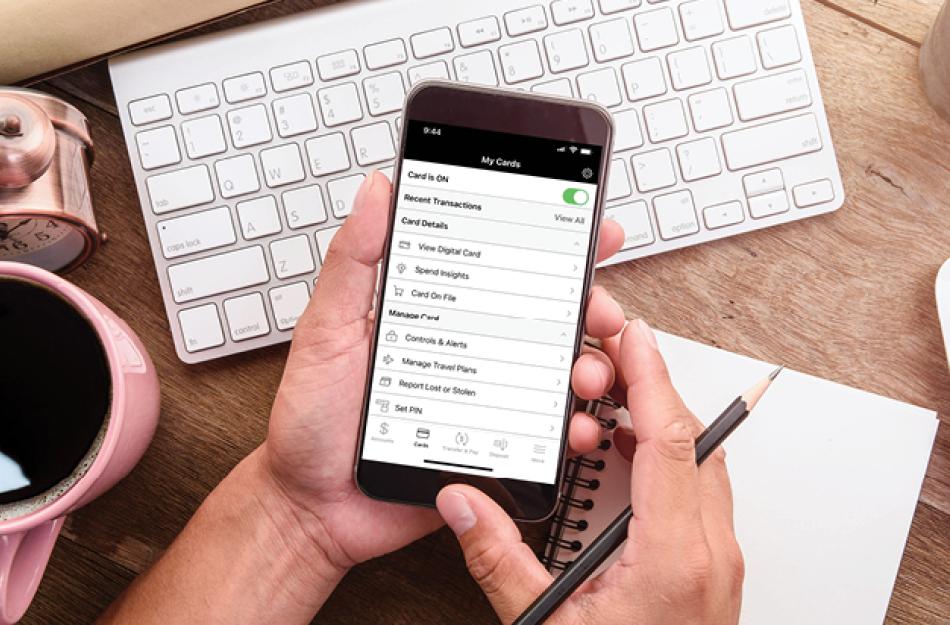
Find More Clarity
Deeper insights into spending means deeper understanding.
- Gain total transparency into every transaction with clear merchant names
- Keep track of spending with a glance
- View merchant name, logo, exact location on a map and contact information
- Contact merchants directly based on transactions
- View your spending habits by category, location and time frame

Feel More Secure
Use your card confidently with uncompromising fraud protection.
- Easily report lost or stolen cards
- Debit Cards - click to call for assistance
- Credit Cards - Report your card in a couple of in-app clicks
- Immediately turn off a lost or stolen card

Discover The Power
Download or update our mobile app today and tap “Cards” in the bottom navigation bar to get started.
Manage Your Personal Cards With Our Mobile App
Access Your Cards By Tapping The Cards Link
Tap the Cards menu at the bottom of the screen to access all your mobile card features.
Add Your Cards To Your Mobile Wallet
Quickly and easily add your Bank of Colorado debit and credit cards to your phone's mobile wallet by tapping the Apple Pay or Google Pay link.
Control Your Card Preferences
View your digital card, spending insights and where your card is stored, along with adding alerts, travel plans and much more.
Alerts and Controls
You can also enable alerts to know when and where your cards are used. Control where your card can be used, along with personal spending limits.
Access Your Cards By Tapping The Cards Link
Tap the Cards menu at the bottom of the screen to access all your mobile card features.
Add Your Cards To Your Mobile Wallet
Quickly and easily add your Bank of Colorado debit and credit cards to your phone's mobile wallet by tapping the Apple Pay or Google Pay link.
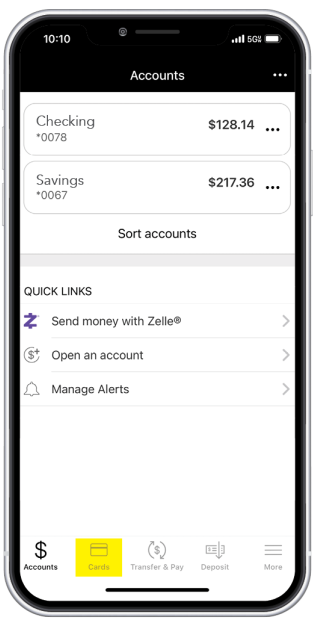
Control Your Card Preferences
View your digital card, spending insights and where your card is stored, along with adding alerts, travel plans and much more.
Alerts and Controls
You can also enable alerts to know when and where your cards are used. Control where your card can be used, along with personal spending limits.
Regular account charges and standard carrier rates and fees apply. Card management features are available through the “Cards” link for consumer customers only. Business customers should contact their Treasury Manager for card management options.